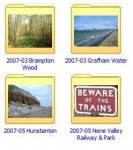P
PD TC
Guest
Hi all,
Wonder if anyone can help wit this annoying problem. Over the last couple of years, I have built up quite a collection of digital photos from various cameras.
The problem is that I have never come up with a structure for storing them. It is only in the last 6-12 months that I have started storing and naming by month (ish).
Is anyone aware of any software that can help me rename and all the photos I have. I know there is a lot of information stored/embedded within a photo file such as camera type, date etc.
What I want is a piece of software that will help take out this information and allow me to add structure to all the various photo files I have.
Wonder if anyone can help wit this annoying problem. Over the last couple of years, I have built up quite a collection of digital photos from various cameras.
The problem is that I have never come up with a structure for storing them. It is only in the last 6-12 months that I have started storing and naming by month (ish).
Is anyone aware of any software that can help me rename and all the photos I have. I know there is a lot of information stored/embedded within a photo file such as camera type, date etc.
What I want is a piece of software that will help take out this information and allow me to add structure to all the various photo files I have.