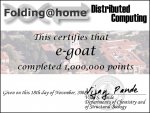M
monobrow
Guest
Ctrl + Alt + Del and look at the running processes. If you got FAH****** running along with a percentage of CPU being used, don't worry about it. Let it fold on!One thing you might be able to shed light on, please. I've lost the little flower thingy on my task bar, but I know the beast is working.
Any ideas, please?
XB
I installed the command line one as a service, so it does nothing but number crunch, no icons, no nothing. Does the trick nicely!